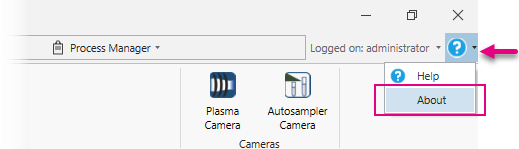
To continue using CyTOF Software v8.0 beyond the evaluation period, activate your software license. If you do not have a License Activation Key, go to fluidigm.com/cytofsw/licensekey to retrieve one. CyTOF Software v8.0 licensing is free.
1 In CyTOF Software, on the ribbon, click the down arrow and then click About.
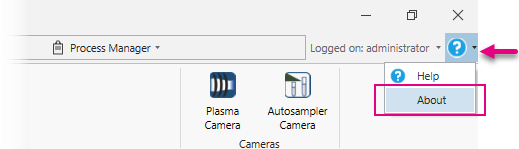
2 On the About box, next to License Remaining, click Add. The Fluidigm License window is displayed.
3 If your computer is connected to the internet, on the Online Activation tab, enter the Activation Key and click Apply Key.
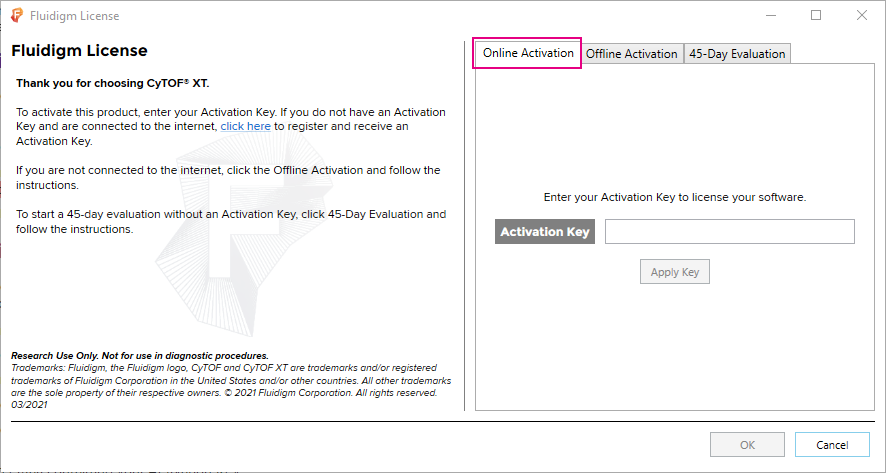
4 If your computer is not connected to the internet:
a Copy the Computer ID shown on the screen and go to a device that is connected to the internet. Then, go to fluidigm.com/cytofsw/licensekey and fill in the Offline License Activation form to generate a Computer Key.
NOTE If you do not have an Activation Key, fill in the request form displayed on the web page, then check your email for an email containing your Activation Key.

b Copy the Computer Key provided and return to CyTOF Software. On the Offline Activation tab, enter the Activation Key and Computer Key, and click Apply Key.
When license activation is successful, a message is displayed indicating the active status of your license and the number of days remaining on it.
Otherwise, a message is displayed indicating that the license is invalid.
5 Click OK to close the Fluidigm License window.
NOTE When your software license is in the last month of activation, a renewal reminder is displayed when CyTOF Software v8.0 is opened.
To try CyTOF Software v8.0 before licensing, activate the 45-day evaluation.
1 Start CyTOF Software.
2 On the Fluidigm License window, click the 45-Day Evaluation tab.
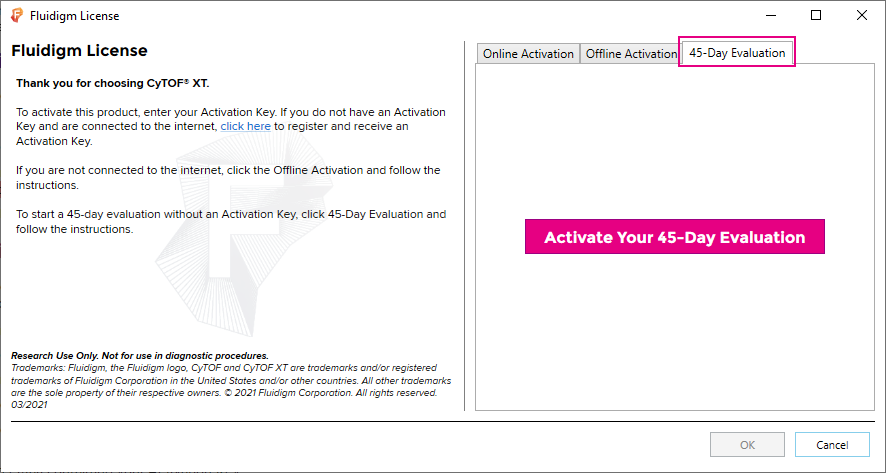
3 Click Activate Your 45-Day Evaluation.
4 Click OK to close the window and open CyTOF Software.