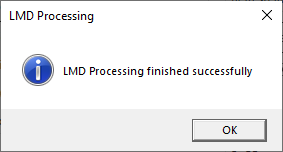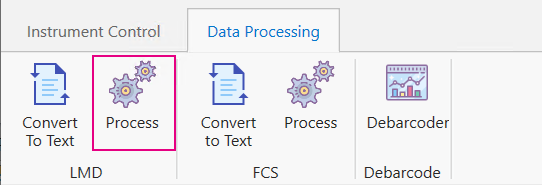
If the wrong template or the wrong event detection settings were used to acquire a sample, process the LMD file with modified template settings to generate a new, normalized FCS file.
NOTE Due to the delay between acquisition to the LMD file and FCS processing, acquisition to the LMD file stops slightly after acquisition the FCS file when Events is used as the acquisition Stopping Parameter. For this reason, post-acquisition processing of the LMD file generates an FCS file with slightly more events than the original FCS file.
For best viewing experience, watch in full screen mode with sound.
To process an LMD file with a different template
1 On the Data Processing tab, in the LMD group, click Process.
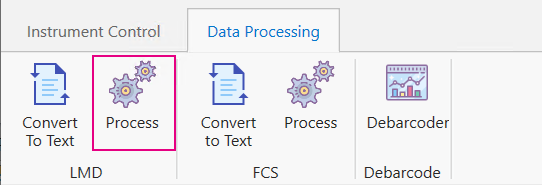
2 On
the LMD Processing tab, under Source,
click  and select an LMD file.
and select an LMD file.
3 Under
LMD Processing, click  to choose the output directory and enter a name for the output file.
to choose the output directory and enter a name for the output file.
4 Under Elements
• Add any elements that you want to process. (Elements in the original list cannot be removed.)
• Uncheck any channel contributing to excessive background to exclude it from event detection.
• Enter a Target name if it was incorrectly entered at the time of acquisition.
5 Under Beads Detection, if the incorrect bead type was selected at the time of acquisition, select the bead used as an internal standard.
6 Under Event Detection, change the following parameters based on inspection of the original FCS file:
Parameter |
Description |
Min Event Duration (pushes) |
The minimum number of consecutive pushes with signal greater than the Static Threshold required to trigger an event. The default setting of 10 pushes is recommended for data acquisition. Reduce this setting only if event length is very short (<10 pushes).
|
Max Event Duration (pushes) |
The maximum number of consecutive pushes with signal greater than the Static Threshold to trigger event detection. For example, if Max Event Duration is 150 pushes and 151 consecutive pushes are above the Static Threshold, an event is detected but not recorded in the FCS file. The default value is recommended for use.
|
Static Threshold (dual counts) |
The minimum total ion count per push required for event detection. All
pushes below the static threshold are excluded from event detection. The
default setting is 12. (For Helios™ users, this is equivalent to the lower
convolution threshold value of 400 in earlier versions of CyTOF Software
for Helios.)
During acquisition, view the Rain Plot (Data Display > Rain Plot). If noise from multiple channels is observed on the Transient graph, increase the threshold to a value that excludes the noise.
|
Subtract Background |
Background is the average signal from individual channels between events. When selected, the background is subtracted per channel from event-triggering pushes. Using this setting is recommended, and it is selected by default. |
NOTE No change is required to Acquisition System settings.
7 Under Save Files, choose the files you want to save. Be sure to select Events, Randomize, and Normalize to generate a randomized, normalized FCS file for analysis. For more information about file types, see Choosing File Types.
• Choose MBPR (mean beads per reading) to review all bead-positive events.
• Choose SPR (signal per reading) to review potential contaminants and background.
• Choose BgPR (background per reading) to review background signal (signal below the static threshold).
8 Under
LMD Processing, click  to start processing.
to start processing.
When processing is finished, the following message is displayed.